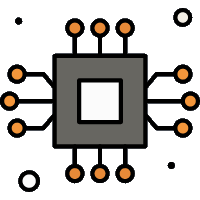The Documentation
Writing down details about how systems are set up and work so that everyone can understand and follow them.

This article is a continuation of "The Basic Tasks of IT System Administrator," aimed at helping new system administrators gain experience in Documentation.
The Doucmentaion in IT system
System administration is responsible for creating and maintaining records that describe system configurations, procedures, policies, and troubleshooting steps. Good documentation is essential for maintaining consistency, promoting knowledge sharing, and assisting with troubleshooting and compliance efforts
System Configuration Documentation
This could include detailed descriptions of server settings, network configurations, and software installations. For example, when a system administrator sets up a web server, they should record the server's IP address, the version of the operating system, the installed software (such as Apache or Nginx), and any specific configurations, including virtual hosts.
For a small business IT setup, the infrastructure usually includes a firewall, network switches, access points, and a file server. To effectively manage and maintain this system, the following configuration documents are important:
- Inventory List: A detailed list of all hardware and software assets, including their make, model, and serial numbers.
- Network Diagram: A visual layout of the network, showing how all devices are connected.
- IP Address Information: A record of the IP addresses assigned to each device on the network, including both static and dynamic addresses.
- Firewall Configuration: Documentation of the firewall settings, including rules and policies.
- Network Switch Configuration: A summary of the configurations for each network switch, including VLAN settings and port assignments.
- Access Point Configuration: Details about the access point settings, including the SSID and security protocols.
- File Server Configuration: An overview of the file server setup, including shared folders, user permissions, and backup procedures.
The Standard Operating Procedures (SOPs)
These are step-by-step guides for routine tasks. For example, a SOP for user account creation might outline the process for verifying user identity, creating the account in Active Directory, assigning appropriate permissions, and notifying the user.
For a small business system administrator, the following procedures should be included in the Standard Operating Procedures (SOPs) to ensure efficient management of routine tasks:
- User Account Creation: This SOP should detail the steps for verifying user identity, creating the account in Active Directory, assigning appropriate permissions, and notifying the user once the account is set up.
- Password Reset Process: Outline the procedure for users to request a password reset, including identity verification steps and how to update passwords securely.
- Software Installation: Provide a step-by-step guide for installing and configuring software applications on user devices, including any licensing requirements.
- Hardware Setup: Document the process for setting up new hardware, such as computers or printers, including installation, configuration, and testing.
- Network Configuration: Include procedures for configuring network devices, such as routers and switches, as well as connecting devices to the network.
- Data Backup: Outline the steps for performing regular data backups, including which data to back up, the backup schedule, and how to verify backup integrity.
- System Updates and Patching: Detail the process for regularly updating software and applying security patches to ensure systems remain secure and up to date.
- User Onboarding and Offboarding: Provide guidelines for onboarding new employees, including account creation and training, as well as offboarding procedures for resign employees.
- Security Protocols: Document security measures, such as how to handle sensitive data, implement antivirus software, and respond to potential security breaches.
Policies
Policies are fundamental guidelines that outline an organization’s principles and values. They provide a framework for decision-making and establish standards for handling various issues. The primary purpose of policies is to set clear expectations for behavior within the organization and ensure compliance with laws and regulations. Policies are typically broad and can apply to areas such as security, data protection, and employee conduct. They are usually developed and implemented by top management.
For a newly graduate system administrator, understanding these basic concepts is essential for navigating the workplace effectively.
Troubleshooting Guides
These documents provide solutions to common issues. For example, if users often face connectivity issues, the system administrator could create a guide that details the steps for diagnosing network problems. This might include checking cable connections, verifying IP configurations, and testing network devices to identify the source of the issue.
Example of Troubleshooting Guides for Common PC and ERP Software Issues.
- Connectivity Issues:
- 1) Check physical connections (cables and ports).
- 2) Restart the router and modem.
- 3) Verify network settings and IP configurations.
- 4) Run the network troubleshooter tool.
- Slow Performance:
- 1) Close unnecessary applications running in the background.
- 2) Check for malware using antivirus software.
- 3) Clear temporary files and optimize disk space.
- 4) Update drivers and operating system.
- Software Crashes:
- 1) Ensure the software is up to date.
- 2) Check for compatibility issues with the operating system.
- 3) Restart the application or the computer.
- 4) Review error messages for specific troubleshooting steps.
- Peripheral Issues:
- 1) Ensure devices (printers, scanners, etc.) are properly connected.
- 2) Install or update device drivers.
- 3) Check for error messages on the device or in the operating system.
- 4) Test the device on another computer to rule out hardware failure.
- Login Problems:
- 1) Verify username and password for accuracy.
- 2) Check for account lockout due to multiple failed login attempts.
- 3) Clear browser cache or try a different browser.
- 4) Ensure the ERP system is operational and not undergoing maintenance.
- Data Entry Errors:
- 1) Review error messages for guidance on correcting input.
- 2) Ensure all required fields are filled out correctly.
- 3) Check for data format requirements (e.g., date formats, numerical values).
- 4) Consult the user manual for specific data entry guidelines.
- Report Generation Issues:
- 1) Confirm that the correct parameters are selected for the report.
- 2) Check for any filters that may be limiting the data displayed.
- 3) Ensure the user has the necessary permissions to access the report.
- 4) Restart the ERP application if the report fails to generate.
- Integration Problems:
- 1) Verify that all connected systems are operational.
- 2) Check for any recent changes in system configurations or updates.
- 3) Review integration logs for error messages.
- 4) Consult with IT support for assistance with complex integration issues.
These summaries provide a quick reference for common troubleshooting scenarios faced by PC users and ERP software users, helping them resolve issues efficiently.
This article outlines the critical role of documentation in IT system administration, emphasizing the importance of maintaining comprehensive records for system configurations, procedures, policies, and troubleshooting steps. Effective documentation not only ensures consistency and knowledge sharing but also facilitating knowledge sharing, and supporting compliance and troubleshooting efforts. The article discusses key elements such as system configuration documentation, standard operating procedures (SOPs), organizational policies, and troubleshooting guides. These components are crucial for system administrators, especially in small business settings, as they help streamline operations and align with organizational goals.
For more information on best practices and resources for system administration, visit my Articles Page. Stay updated with the latest tutorials to enhance your IT skills.
If you have questions or need further assistance, please contact me via email . Thank you for reading, and best of luck on your journey as a system administrator!